ServiceWorker
Service Worker
Service Worker 是 Web Worker 的一种,其常被当做 Web 应用之间,或者浏览器与网络之间的代理;致力于提供更良好的离线体验,并且能够介入到网络请求中完成缓存与更新等操作,此外还能够被用于通知推送、后台同步接口等。Service Worker 是一种独立于浏览器主线程且可以在离线环境下运行的工作线程,与当前的浏览器主线程是完全隔离的,并有自己独立的执行上下文。HTML5 提供的一个 Service Worker API,能够进行 Service Worker 线程的注册、注销等工作。且 Service Worker 一旦被安装成功就永远存在,除非线程被程序主动解除,而且 Service Worker 在访问页面的时候可以直接被激活,如果关闭浏览器或者浏览器标签的时候会自动睡眠,以减少资源损耗。利用 Service Worker 的这些特性我们可以预缓存 offline 页面和静态资源。
它采用 JavaScript 文件的形式,可以控制与其相关联的网页/网站,拦截和修改导航和资源请求,并以非常细化的方式缓存资源,让您完全控制您的应用程序在某些情况下的行为,(最明显的是当网络不可用时)。Service Worker 是在 Worker 上下文中运行的:因此,它没有 DOM 访问权,并在与为您的应用程序提供动力的主 JavaScript 不同的线程上运行,因此它不会阻塞。它被设计为完全异步;因此,在 Service Worker 中不能使用同步 XHR 和 localStorage 等 API。出于安全考虑,Service Worker 只能通过 HTTPS 运行。有修改过的网络请求,大开大合的中间人攻击会非常糟糕。在 Firefox 中,Service Worker 的 API 也是隐藏的,当用户处于私人浏览模式时,无法使用。
生命周期
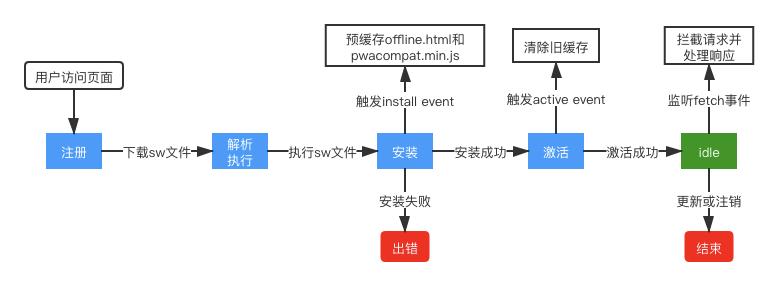
ServiceWorker 的关键生命周期函数包括了 install, activate, fetch 等,在 install 中可以对部分资源进行即时缓存:
// 当浏览器解析完 SW 文件时触发 install 事件
self.addEventListener("install", function (e) {
// install 事件中一般会将 cacheList 中要换存的内容通过 addAll 方法,请求一遍放入 caches 中
e.waitUntil(
caches.open(cacheStorageKey).then(function (cache) {
return cache.addAll(cacheList);
})
);
});
然后在 active 中做一些过期资源释放的工作,匹配到就从 caches 中删除:
// 激活时触发 activate 事件
self.addEventListener("activate", function (e) {
var cacheDeletePromises = caches.keys().then((cacheNames) => {
return Promise.all(
cacheNames.map((name) => {
if (name !== cacheStorageKey) {
return caches.delete(name);
} else {
return Promise.resolve();
}
})
);
});
e.waitUntil(Promise.all([cacheDeletePromises]));
});
fetch 事件则是对于网络请求的截获:
self.addEventListener('fetch', function(e) {
// 在此编写缓存策略
e.respondWith(
// 可以通过匹配缓存中的资源返回
caches.match(e.request)
// 也可以从远端拉取
fetch(e.request.url)
// 也可以自己造
new Response('自己造')
// 也可以通过吧 fetch 拿到的响应通过 caches.put 方法放进 caches
);
});
离线 offline 页面
在用户断网情况下,通常会出现浏览器自带的网络崩溃页面,给人一种 App 可访问性差的印象。通过 Service Worker 我们可以在用户第一次访问网站时就预缓存一个 offline 的静态页面,在监听到请求失败时返回该页面,来改善用户的体验。

推送通知
PWA 还提供了 API 在网站上向用户推送消息,通常有 Push API 和 Notification API 。PWA 提供的消息推送有很多优点,首先可以吸引用户访问;而且消息的推送只要浏览器在运行即可,无需用户打开网页;消息推送需要获取用户授权,但对于同一个域名下的网页,只需要获取一次授权。
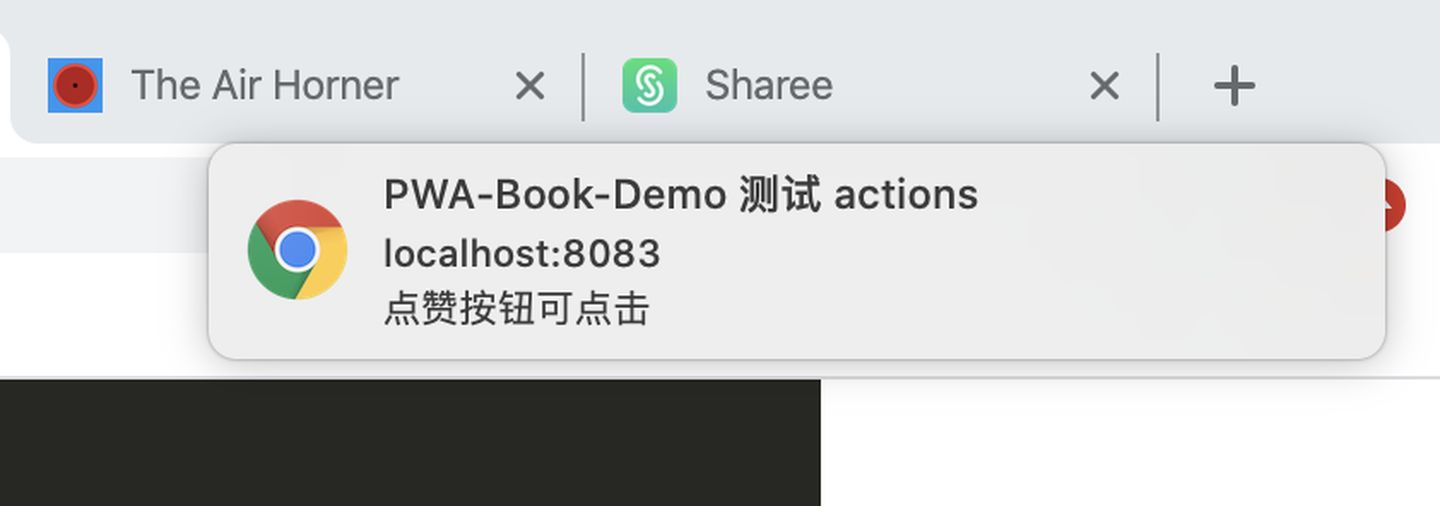
推送通知使用两个 API 进行组装:Notifications API 和 Push API 。Notifications API 使应用程序可以向用户显示系统通知。Notification 和 Push API 构建在 Service Worker API 之上,该 API 在后台响应推送消息事件并将它们中继到应用程序。
Notification API
Notification API 是 HTML5 新增的桌面通知 API,用于向用户显示通知信息。
self.registration.showNotification("PWA-Book-Demo 测试 actions", {
body: "点赞按钮可点击",
actions: [
{
action: "like",
title: "点赞",
icon: "/assets/images/like-icon.png",
},
],
});
// 监听通知点击事件
self.addEventListener("notificationclick", function (e) {
// 关闭通知
e.notification.close();
if (e.action === "like") {
// 点击了“点赞”按钮
console.log("点击了点赞按钮");
} else {
// 点击了对话框的其他部分
console.log("点击了对话框");
}
});
Push API
// 监听 push 事件
self.addEventListener("push", function (e) {
if (!e.data) {
return;
}
// 解析获取推送消息
let payload = e.data.text();
// 根据推送消息生成桌面通知并展现出来
let promise = self.registration.showNotification(payload.title, {
body: payload.body,
icon: payload.icon,
data: {
url: payload.url,
},
});
e.waitUntil(promise);
});
// 监听通知点击事件
self.addEventListener("notificationclick", function (e) {
// 关闭窗口
e.notification.close();
// 打开网页
e.waitUntil(self.clients.openWindow(e.data.url));
});
