菜单与对话框
菜单与对话框
您每天都会使用某种通用应用程序菜单。菜单不过是由 Shell 脚本提供给用户的命令列表。例如,您可以编写菜单驱动的 Shell 脚本来获取终端信息。菜单驱动的 Shell 脚本充当“避免用户记住语法的常用命令的快捷方式”。通常,您需要键入说明或命令才能完成任务。命令输入可以在菜单的帮助下完成。
#!/bin/bash
# A menu driven shell script sample template
## ----------------------------------
# Step #1: Define variables
# ----------------------------------
EDITOR=vim
PASSWD=/etc/passwd
RED='\033[0;41;30m'
STD='\033[0;0;39m'
# ----------------------------------
# Step #2: User defined function
# ----------------------------------
pause(){
read -p "Press [Enter] key to continue..." fackEnterKey
}
one(){
echo "one() called"
pause
}
# do something in two()
two(){
echo "two() called"
pause
}
# function to display menus
show_menus() {
clear
echo "~~~~~~~~~~~~~~~~~~~~~"
echo " M A I N - M E N U"
echo "~~~~~~~~~~~~~~~~~~~~~"
echo "1. Set Terminal"
echo "2. Reset Terminal"
echo "3. Exit"
}
# read input from the keyboard and take a action
# invoke the one() when the user select 1 from the menu option.
# invoke the two() when the user select 2 from the menu option.
# Exit when user the user select 3 form the menu option.
read_options(){
local choice
read -p "Enter choice [ 1 - 3] " choice
case $choice in
1) one ;;
2) two ;;
3) exit 0;;
*) echo -e "${RED}Error...${STD}" && sleep 2
esac
}
# ----------------------------------------------
# Step #3: Trap CTRL+C, CTRL+Z and quit singles
# ----------------------------------------------
trap '' SIGINT SIGQUIT SIGTSTP
# -----------------------------------
# Step #4: Main logic - infinite loop
# ------------------------------------
while true
do
show_menus
read_options
done
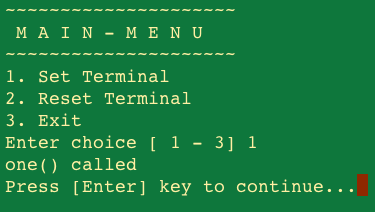
案例:系统信息
#!/bin/bash
# grabsysinfo.sh - A simple menu driven shell script to to get information about your
# Linux server / desktop.
# Author: Vivek Gite
# Date: 12/Sep/2007
# Define variables
LSB=/usr/bin/lsb_release
# Purpose: Display pause prompt
# $1-> Message (optional)
function pause(){
local message="$@"
[ -z $message ] && message="Press [Enter] key to continue..."
read -p "$message" readEnterKey
}
# Purpose - Display a menu on screen
function show_menu(){
date
echo "---------------------------"
echo " Main Menu"
echo "---------------------------"
echo "1. Operating system info"
echo "2. Hostname and dns info"
echo "3. Network info"
echo "4. Who is online"
echo "5. Last logged in users"
echo "6. Free and used memory info"
echo "7. exit"
}
# Purpose - Display header message
# $1 - message
function write_header(){
local h="$@"
echo "---------------------------------------------------------------"
echo " ${h}"
echo "---------------------------------------------------------------"
}
# Purpose - Get info about your operating system
function os_info(){
write_header " System information "
echo "Operating system : $(uname)"
[ -x $LSB ] && $LSB -a || echo "$LSB command is not insalled (set \$LSB variable)"
#pause "Press [Enter] key to continue..."
pause
}
# Purpose - Get info about host such as dns, IP, and hostname
function host_info(){
local dnsips=$(sed -e '/^$/d' /etc/resolv.conf | awk '{if (tolower($1)=="nameserver") print $2}')
write_header " Hostname and DNS information "
echo "Hostname : $(hostname -s)"
echo "DNS domain : $(hostname -d)"
echo "Fully qualified domain name : $(hostname -f)"
echo "Network address (IP) : $(hostname -i)"
echo "DNS name servers (DNS IP) : ${dnsips}"
pause
}
# Purpose - Network inferface and routing info
function net_info(){
devices=$(netstat -i | cut -d" " -f1 | egrep -v "^Kernel|Iface|lo")
write_header " Network information "
echo "Total network interfaces found : $(wc -w <<<${devices})"
echo "*** IP Addresses Information ***"
ip -4 address show
echo "***********************"
echo "*** Network routing ***"
echo "***********************"
netstat -nr
echo "**************************************"
echo "*** Interface traffic information ***"
echo "**************************************"
netstat -i
pause
}
# Purpose - Display a list of users currently logged on
# display a list of receltly loggged in users
function user_info(){
local cmd="$1"
case "$cmd" in
who) write_header " Who is online "; who -H; pause ;;
last) write_header " List of last logged in users "; last ; pause ;;
esac
}
# Purpose - Display used and free memory info
function mem_info(){
write_header " Free and used memory "
free -m
echo "*********************************"
echo "*** Virtual memory statistics ***"
echo "*********************************"
vmstat
echo "***********************************"
echo "*** Top 5 memory eating process ***"
echo "***********************************"
ps auxf | sort -nr -k 4 | head -5
pause
}
# Purpose - Get input via the keyboard and make a decision using case..esac
function read_input(){
local c
read -p "Enter your choice [ 1 - 7 ] " c
case $c in
1) os_info ;;
2) host_info ;;
3) net_info ;;
4) user_info "who" ;;
5) user_info "last" ;;
6) mem_info ;;
7) echo "Bye!"; exit 0 ;;
*)
echo "Please select between 1 to 7 choice only."
pause
esac
}
# ignore CTRL+C, CTRL+Z and quit singles using the trap
trap '' SIGINT SIGQUIT SIGTSTP
# main logic
while true
do
clear
show_menu # display memu
read_input # wait for user input
done
Dialog
$ sudo apt-get update
$ sudo apt-get install dialog
$ yum install dialog
dialog 命令允许您使用 Shell 脚本中的对话框显示各种问题或显示消息。使用对话框实用程序创建 TTY(终端)对话框。
dialog --common-options --boxType "Text" Height Width --box-specific-option
